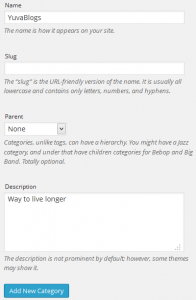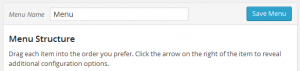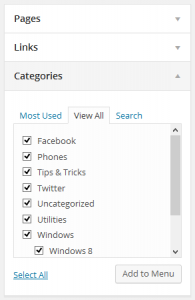By default WordPress top menu is associated with each page title, no matter how many pages you have on the site all will appear on the top navigation menu section, also WordPress provides an option of categorizing the posting, many bloggers would like to have the categories as top menu instead of creating a separate menu on top.
If you want to create custom menu and you don’t want to include the pages names as menu items, here is the workaround for that, please view YuvaBlogs.com menu on top below the site title you can view a top navigation menu section with items Windows, YouTube, Facebook etc., these are not actually the pages but still I can show up those as menu items top navigation.
Follow the below steps to create the custom menu. If you already have categories on your site, please skip to first step
- Create categories, Dashboard > Posts > Categories
- Go to Dashboard > Appearance > Menus
- Provide a name for the menu and click on Save Menu button(in the above screen shot I have given the menu name as ‘Menu’)
- Finally, on page Dashboard > Appearance > Menus, expand Categories, click on View All tab, there you can see the list of all categories created, select which ever menu you want to show on the top navigation menu, if you would like to show all click on ‘Select All’ below, then click on Add to Menu button
Please Note: If you want to create a menu by selecting items from both from pages and categories, please view above screenshot expand Pages, select page then click on Add to Menu button